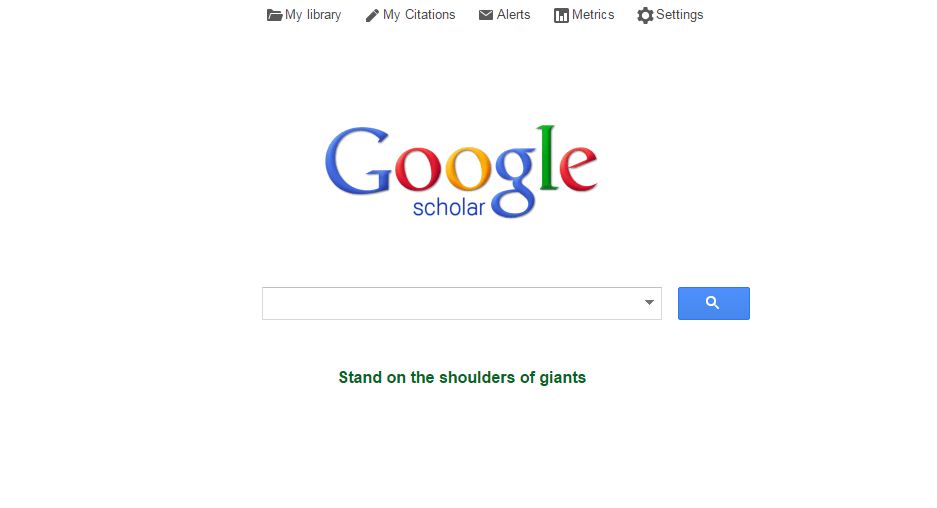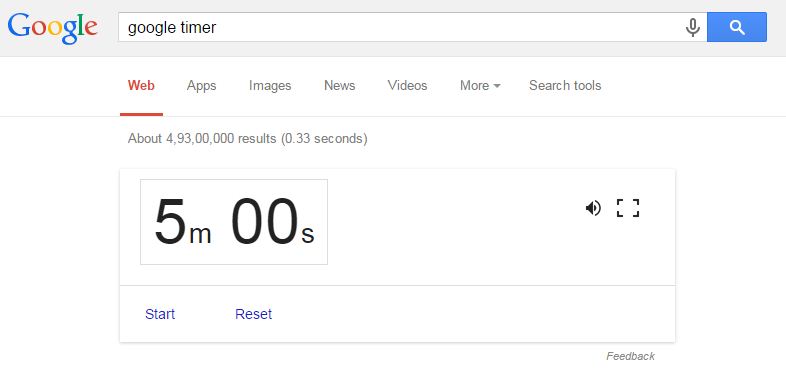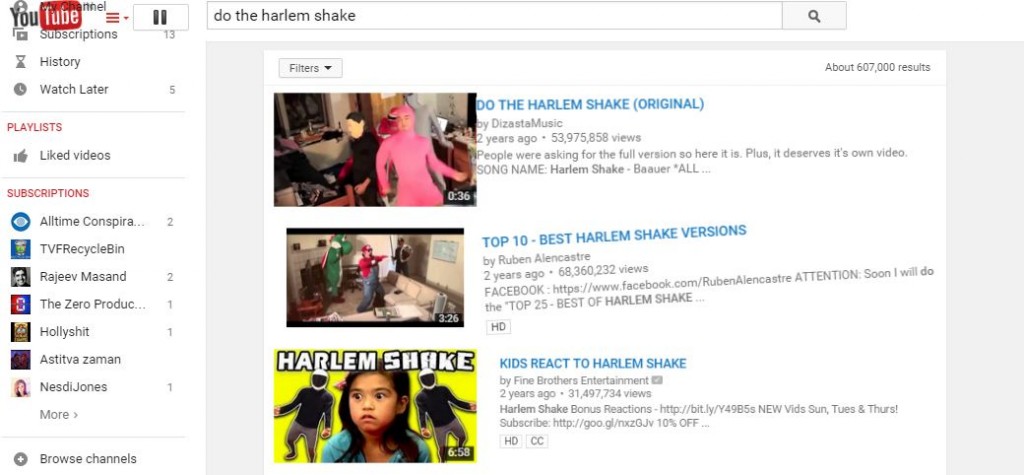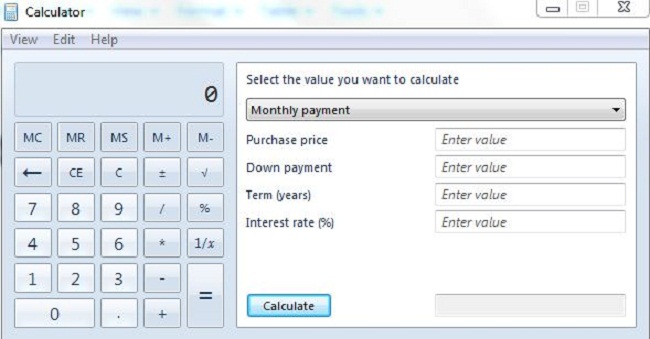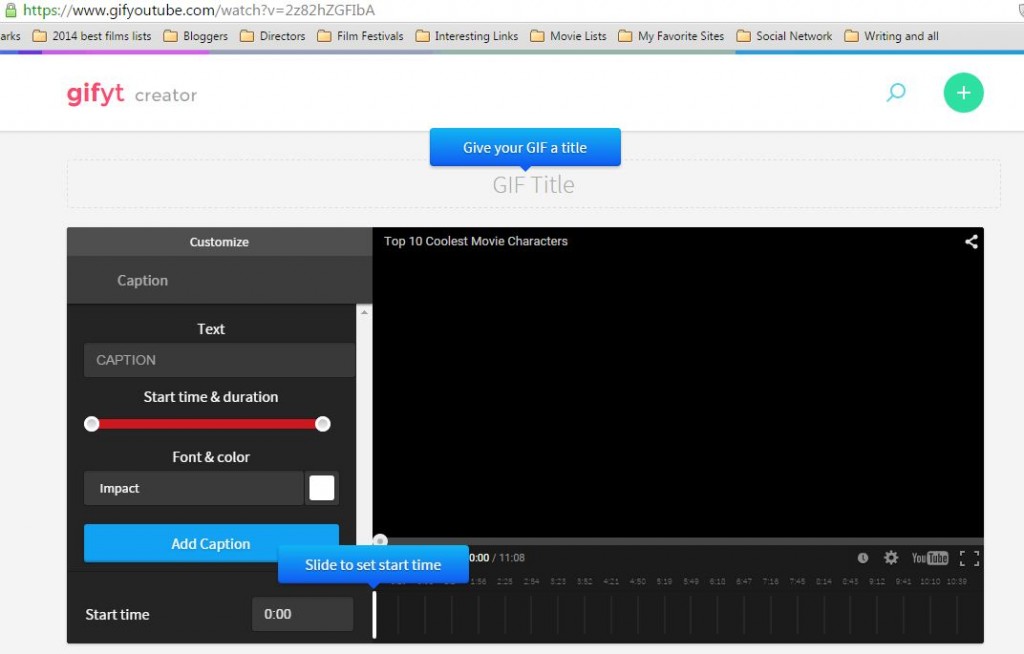Everybody knows how to make a power point presentation, but to know how to open it immediately into a slideshow is how one becomes the cool one in a group. There is no harm in being the coolest person in the room and knowing stuff nobody else knows. Here are 11 tech shortcuts that will make you look like a Pro:
1. When you make a power point presentation, save it as a .pps file instead of .ppt file. The presentation will directly open in the slideshow mode
2. When somebody asks for free online courses, suggest them MIT Open Course Ware, it has free lectures by some of the best professors in the world
3. Stop using Google Search to find stuff for your school essay/project, instead go to scholar.google.com to find more relevant answers
4. When you want to download a YouTube video, just add “ss” after www. and land directly on the download page
5. You can use a Ttmer by typing “Google Timer” on Google
6. Undo an Undo by Pressing Ctrl+Y
7. Just Drag a MP3 or a movie file onto your Google Chrome window and it will start playing right there
8. Type “Do the Harlem Shake” on YouTube and Shake YouTube